Set Up Your Print Files
Time:2025-03-03
Views:92
Preparing your print files correctly is the key to achieving flawless, professional results. Even the most stunning designs can fall flat if the files aren’t set up properly. Here are some essential tips to ensure your print-ready files meet industry standards and deliver the results you’re looking for.
1. Use the Right File Format
The preferred file format for printing is typically PDF, as it preserves your design elements and ensures compatibility across different systems.
2. Pay Attention to Resolution
For sharp and crisp images, your files should be at least 300 DPI (dots per inch). Low-resolution files can result in blurry or pixelated prints, so it’s essential to check this before submission.
3. Include Bleed and Respect the Trim and Safe Zone
Bleed ensures your design extends beyond the edge of the finished piece, avoiding white edges after trimming. Standard bleed is usually 3mm. Keep all critical text and elements within the safe zone, typically 5-10mm from the trim line, to avoid cutting them off.
4. Convert Colours to CMYK
While digital screens use RGB, printing relies on CMYK. Converting your colours to CMYK ensures that your printed product will look as close as possible to your design. Some vibrant RGB colours may appear muted when converted, so it’s worth previewing the CMYK version beforehand.
5. Embed or Outline Fonts
To avoid font substitution or missing text, embed your fonts in the file or convert them to outlines. This guarantees your typography remains consistent.
6. Double-Check Images and Links
Ensure all images are embedded or properly linked in your files. Missing links can result in low-resolution images or placeholders in the final print.
7. Prepare for Special Finishes
If your design includes spot colours, foils, embossing, or other special finishes, make sure these elements are clearly labeled and set up on separate layers. Be sure to communicate this info with us and ensure these details are accurately represented.
8. Proof Your Work
Before sending your files, proof them thoroughly. Use soft proofs to check colours and layout on your screen or request a hard proof to see a physical sample.
Taking the time to prepare your print files correctly can make all the difference in achieving professional-quality results. We’re always here to assist with file preparation and answer any questions you may have.